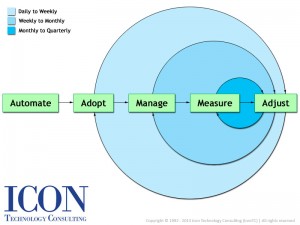A Professional Services Best Practices Approach with your PSA solution
“Data has to be turned into information, then it has to be turned into knowledge. Knowledge is only useful after thinking and understanding.”
– Fred Hassan reinvent.
I spend a lot of time with different sizes and types of Professional Services Organizations (PSOs) implementing the Professional Services Automation (PSA) application and a topic that often comes up is Professional Services Best Practices. In contrast to the rich body of best practices frameworks surrounding traditional project management, my experience has been that there seems to be very little in the way of best practices frameworks specifically for Professional Services.
The reason for this may be that PSOs have very different business models, and so a best practice for one business may not apply to another. It may also be that many PSOs are relatively small with some team members usually having expertise in traditional project management frameworks, so there hasn’t been that much of a need.
Many of our customers primarily implement PSA solutions to automate or improve their processes. While this can be a huge win for PSOs with largely manual processes, one of the greatest benefits of PSA is that it provides raw data about your organization that empowers you to make informed decisions up and down the management chain.
We recognized a need to capture and apply best practices early on, and so we put together a light, data centric framework to help us organize our own approach. We divided professional services best practices into three categories: Adopt, Manage, and Measure, and for each category we also identified a goal and test, to help us group the best practices correctly.
Adopt:
Goal: Ensure that all users are entering data on time and in a compliant manner.
Test: Data is clean, complete, and usable for business purposes.
Best Practice: Implement at least 1 approval process for every timecard and expense report.
Almost every PSO that I work with has issues enforcing company policies for non-billable time, timecard completeness, or timecard timeliness. However, about 10% of PSOs don’t even have a timecard approval process, and so lose the benefits of the controls that PSA provides in this area. While there can be a sound business reason for this on a case by case basis, I always recommend an approval process due to the business value of timecard data. For example, here are the top 4 uses of timecard data that I have found in PSOs.
- For billing
- To calculate project revenue, cost, and margin
- For payroll and or incentive calculations
- To estimate % complete and determine project health
Manage:
Goal: Ensure that projects are being run effectively.
Test: Projects are on time, on budget and customers are satisfied.
Best Practice: Elicit estimated time to completion (ETC) regularly from project resources and calculate the variance to the plan.
About 80% of the PSOs that I work with execute at least some fixed fee projects within their portfolio. Many of these also have a formal project management structure or process that keeps track of ETC. However, for the many PSOs that don’t track tasks in a work breakdown structure, or for the PSOs with smaller projects where it is uneconomical to assign a project manager, it is still important to manage ETC. In this case, we need to enable a collaboration mechanism between the professional service manager and the resource. There are multiple ways to enable this in your PSA, but effective ones that I have seen implemented are:
- The resource updates timecard notes or the ETC field on the timecard to keep managers current
- A notification triggers at a certain % of budget burn, reminding the manager to engage with the resource on ETC for that project
- Traffic light calculations on the project provide a quick visual of which projects are not on track, allowing the manager to focus on the right areas
Measure:
Goal: Ensure that the PSA is providing metrics needed by the business.
Test: Management can access their important KPIs via dashboards.
Best Practice: Track trends in goodwill to understand if customer non-billable budgets are being correctly managed.
Almost all PSOs that I have worked with book goodwill hours at some point, but there are wide variations between PSOs, and even within PSOs around how goodwill is managed and measured. The goal for your goodwill budget should be to maximize customer satisfaction without overly reducing gross margin. Here are some thoughts on how to manage goodwill with your PSA solution.
- Focus goodwill budget where customer satisfaction is at risk. Use traffic lights to track project health, or link your PSA to your survey tool to track customer satisfaction.
- Avoid unapproved goodwill hours. Implement an approval process to request and approve goodwill in advance, if at all possible.
- Avoid unreported goodwill hours. Goodwill hours should be reported against a separate, non-billable assignment and included in customer status reports or on the invoice to the custom as non-billable. This way, it is clear to your customer that you performed the goodwill hours.