New PS Cloud features: A win-win-win for resource management
 This article is written by Michelle Rodriguez, Product Marketing Specialist with Certinia. Her goal is to help services organizations run with more efficiency and certainty; and educate on why the right cloud solutions are so critical to making that happen. Read her blog on what the new resource management features are doing for customers, employees, and resource managers.
This article is written by Michelle Rodriguez, Product Marketing Specialist with Certinia. Her goal is to help services organizations run with more efficiency and certainty; and educate on why the right cloud solutions are so critical to making that happen. Read her blog on what the new resource management features are doing for customers, employees, and resource managers.
A win-win is great. But a win-win-win is even better. Now, newly added features to Certinia’s Professional Services (PS) Cloud work planner and resource requests solution give professional services organizations that 3-way win: for customers, for employees, and for resource managers.
Your customers? They gain a quicker start toward value with faster project kickoffs and on-time delivery by the best-fit employees and consultants.
Those employees and consultants gain schedules that protect them from boredom and burnout by accounting for their unique skills (current and aspirational), preferred hours/days, PTO, etc.
The biggest winner, though, may be your resource managers. They gain an at-a-glance understanding of resource requests and assignments they’re managing, so they can make more informed, higher-quality, and scalable staffing and scheduling (and rescheduling) decisions. By identifying the best possible fit for projects, then allocating resources to take advantage of every billable hour, they achieve optimal resource utilization while giving equal consideration to consultant/employee workload and preferred schedules.
Resource managers also can see what’s ahead—and even preview the effects of changes on any resource’s allocations—before assigning work. The benefit here is quickly pinpointing a project’s ideal resource, who also has the capacity to do the work within their existing schedule.
If that sounds impressive, well, it is. And it’s due to two major new enhancements to PS Cloud. They are:
Work Planner
To deliver projects on-time, you need faster time to kickoff. With Work Planner enhancements, resource managers can streamline and balance utilization, so there’s always enough capacity to meet current needs and pipeline/demand. Distribution of billable work is easily visible through new features such as:
- Allocation view, which shows at a glance how over- or under-utilized any individual employee is. Billable/non-billable time indicators allow for a more even spread of billable work across a resource pool, and getting those new employees ramped up. Then, there’s a pivot between number of hours and percentage of calendar hours allocated to each resource which is particularly useful compensatorily.
- Availability view shows who’s utilized, who’s on the bench ready for action, and which superstar resources are over-utilized. This view empowers you to strategically balance resource needs with availability and keep utilization in the sweet spot of not too low, not too high across your resource pool.
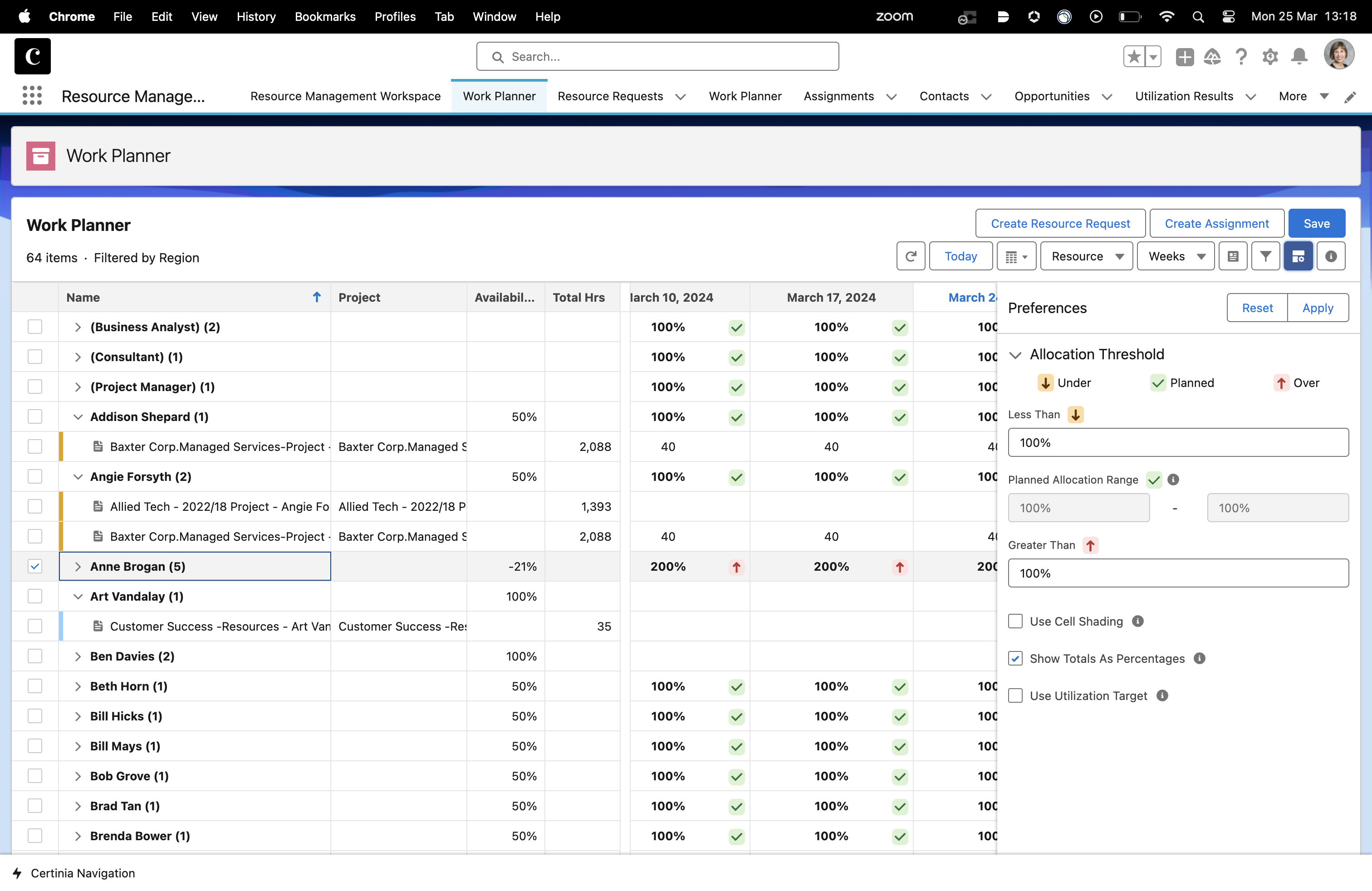
With these latest Work Planner enhancements, resource managers can easily view and manage resourcing and scheduling for various types of work, including billable and non-billable tasks, as well as match resources based on skills.
Resource Requests
To assign resources, you need to know the scheduled hours on assignments, who and where (onsite or remote) people have capacity, then determine how work will be delivered and what the new scheduled work will look like.
With Resource Requests updates, resource managers can reduce delivery risk and increase forecasting accuracy by gaining early visibility into schedules that can be fulfilled by an assigned resource. They can gain a complete picture of schedules, allocations, and attributes of possible staffing matches by viewing resource information across three grid-style views:
- Schedule: Who’s free? What’s their preferred work schedule? And will they be able to do the work?
- Allocations: What other projects are they working on? And when will they free up?
- Attributes: Does a specific resource have the credentials, skills, and experience for a project?
In short, these Resource Request updates allow for better management and visualization of scheduled hours for suggested resources, so resource managers can visualize future assignments and consider capacity and scheduling needs at the point of assignment. That ultimately leads to scalable, higher-quality staffing decisions.
The upshot of all this? Resource managers gain greater visibility and efficiency. Employees gain engagement and job satisfaction. Customers gain faster project kickoffs and on-time delivery. And your business gains greater revenue and reduced costs.
Well now. Guess that makes it a 4-way win, doesn’t it?





